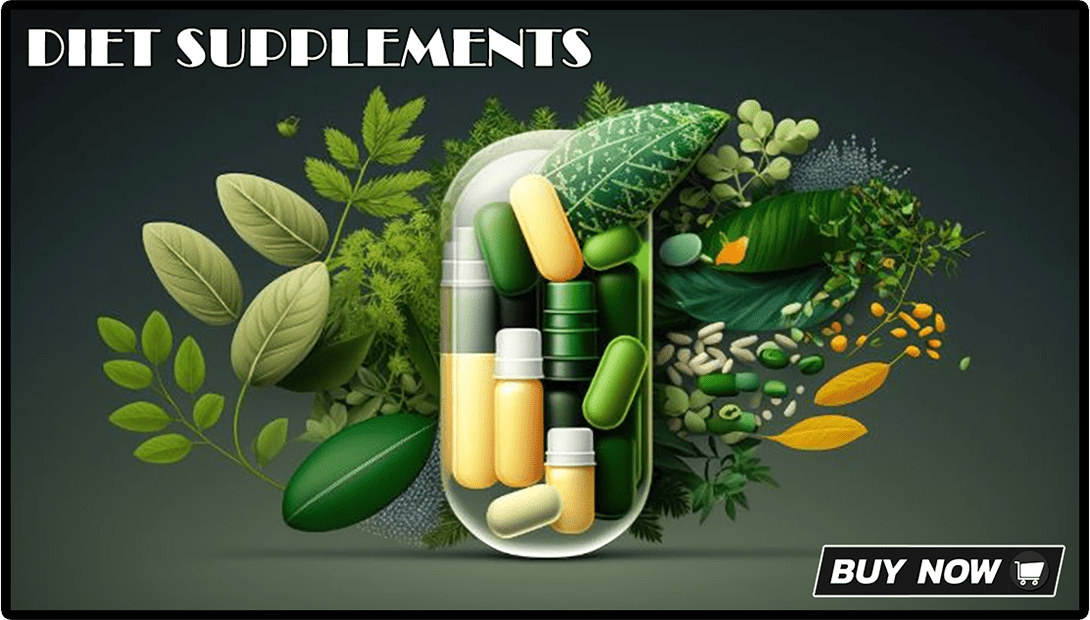Do you experience recurring back problems, itchy dry eyes, and/or numbness, pain or tingling in upper body parts including wrists, elbows and neck? Do you work long hours glued to your workstation without taking breaks? Chances are you are a part of the 7% American population suffering from repetitive stress injury (RSI), carpal tunnel syndrome (CTS) and/ or musculoskeletal disorders (MSD’s) caused by excessive use of poorly designed products. According to studies conducted by National Institute for Occupational Safety and Health (NIOSH), these conditions constitute almost 19% of hospital stays and 14% visits to a doctor’s office.
Not only do these occupational medical conditions affect the workforce, they also cost employers billions of dollars towards compensation claims, hidden expenses, productivity loss, employee attrition, surgery, medical treatment and litigation. According to National Council of Compensation Insurance, average compensation for CTS amounts to $33,000 per patient and these costs are escalating with each passing year.
Let’s give you more insight to health related effects of poorly designed workstations. While a physician can prescribe medication for some of these problems, others require consultation with a specialist and repeated visits to a hospital. Some ailments like CTS call for surgery. Data for the years 1997-2000 shows that only 23% of those who underwent surgery for CTS could join their earlier jobs. Several CTS patients have to undergo a second surgery with no guarantee of getting back normal hand movement.
Benefits of an Ergonomically Enhanced Work Environment
Ergonomically designed workplaces are the best solution to all the problems mentioned above. They offer numerous advantages to both, employers as well as employees.
Healthy Workforce – Instead of workers adjusting to standard tools and equipment, ergonomics promotes product designing based on human body structure and requirements. Therefore, these products drastically reduce the strain workers experience due to repetitive use of machines, computers, scanners, industrial apparatus and related instruments. Less strain equates to reduced instance of occupational illnesses and therefore healthier employees.
Enhanced Productivity – A healthy workforce translates to enhanced productivity. Easy to use equipment keeps the work momentum going on for longer durations. Workers experience less fatigue and are happy to use tools designed especially for them.
Reduced Number of Sick Days Reported – People with reduced instance of work associated ailments implies they take fewer days off due to sickness and work more number of days in a year. This means lesser number of workdays is lost.
Savings – By using ergonomic workstations, employers save huge amounts of money otherwise spent in compensation claims, treatments and litigation.
Guidelines for An Ergonomic Workstation
Casual lifestyles combined with long working hours further add to workplace related ailments. Simple changes in routine activities go a long way in prevention of stress related injuries.
Furniture – Use furniture with adjustable height. Your arms should comfortably rest on the table when using a computer. Adjust table or chair height if your hands bend up or down while typing. All the furniture should be easy to use. Consider special requirements of differently abled users.Chairs should be comfortable, have adjustable backrest and provide lumbar support. Chair casters should be suitable for the floor. Optimal lighting saves employees from squinting while reading. At the same time, lighting should not be too bright to hurt the eyes. Move the screen slightly to overcome the problem of light glare from the monitor.
PCs and Peripherals – The market is flooded with ergonomically designed PCs, mouse, laptops, keyboards, monitors and associated gadgets. Purchase the best that your budget allows. Buy approved well-established products. Determine the actual issue to be resolved and then buy the product designed to take care of the concerned problem.
Workstation Arrangement – Arrange a workstation such that the user is centrally placed so he/she can comfortably reach each corner of the allotted space. After arranging everything, the workstation should still be left with enough space so the user does not feel drowned in office equipment.
Place the monitor at arms length 2 to 3 inches above the eye level. If at this distance, you are unable to read clearly, then use bigger fonts or set your monitor for magnified viewing. Never keep the monitor too close to the eyes.
Workstation arrangement should allow users to move around comfortably.
Posture – Pay attention to your posture. Correct posture keeps the body straight without exerting pressure on the spine. When typing, your wrists should flatten out as much as possible when. Keep your neck and head straight when looking at the monitor. Adjust monitor height or angle if you find yourself bending your head to read.
Breaks – Take short breaks every hour. If possible, walk up the aisle. Stretch yourself and exercise your eyes. Hand stretches are important for keyboard users. Eye movement is particularly required if you look at the monitor for extended durations. Look at far away objects and blink rapidly for a few seconds every 15-20 minutes. This relaxes the eyes and replenishes the moisture necessary for keeping them clean and lubricated.
Exercise – A combined stretch and exercise routine is important to the prevention of repetitive strain injuries. When taking short breaks throughout the day, perform active stretches and exercises to prevent muscle imbalances from developing in the fingers, wrists, shoulders, chest and back. Devices like Flextend, Restore, resistance bands, or going to the gym several days a week, can significantly improve performance while staving off career-ending injuries.
Taking the appropriate steps to prevent injuries from occurring to employees is extremely important for the success of any company as healthy, happy employees produce quality results in less time than those functioning in a poor work environment. Intelligent companies realize that having a high volume of workplace injuries can damage their bottom line drastically due to the costs associated from lost time from work, light duty restrictions, job retraining, medical treatments, lawsuits and increased insurance rates.
Take the time to speak to your health and safety supervisor about implementing a good ergonomics program in your office to increase moral and productivity – It works!