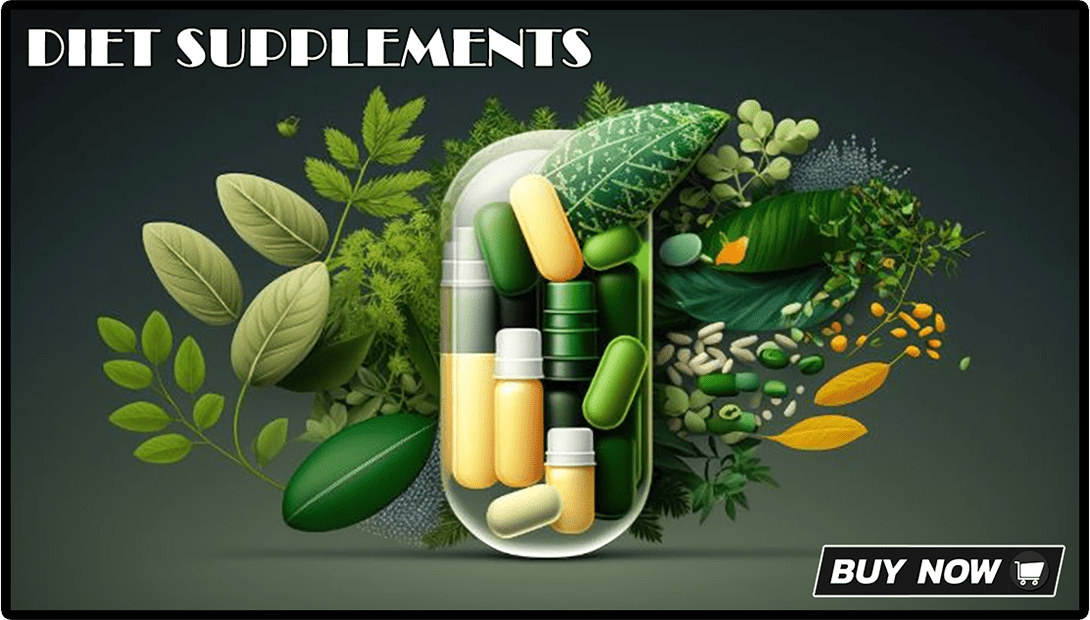Eyestrain associated with computer use isn’t thought to have serious or long-term consequences, but it’s disruptive and unpleasant. If you or your child spend more than two hours each day in front of a computer screen, you likely experience some symptoms of computer vision syndrome or CVS.
The main symptoms of CVS are –
- Sore, tired, burning or itching eyes
- Watery eyes
- Dry eyes
- Blurred or double vision
- Headache and sore neck
- Difficulty shifting focus between monitor and paper documents in your work area
- Color fringes or afterimages when you look away from the monitor Increased sensitivity to light
Since this a profession related complication, it can be treated with modifying the work area and introducing some alterations in the work habit to reduce the symptoms.
- The computer screen should be slightly below eye level (about 20 degrees). Copy should be at the same level as the screen.
- Wrists and lower arms are parallel to the floor while working on keyboard.
- The working chair should be comfortable with a good back support.
- Sit straight on the chair with feet flat on ground, thighs parallel to ground and back erect.
- The screen brightness and contrast should be adjusted by the operator for the maximum viewing comfort.
- The workstation lighting should provide a 10:3 ratio: screen characters 10 times brighter than the screen background; room illumination 3 times brighter than screen background.
- Eliminate glare and screen reflections by moving or tilting the computer or getting an anti-glare screen.
- Try not to face toward windows or bright light sources.
- Operators should face into an open space beyond the computer screen.
- Clean the screen regularly as they attract dust.
To reduce the symptoms, there are some alterations in the work schedule that can be done.
- Take a break after every 11/2 to 2 hours. Get up from the workstation and walk 20 paces one side and 20 paces the other side. Sit on your chair and close eyes for 3-4 minutes.
Consciously blink your eyes more frequently as the blink rate is reduced with continuous work on computers causing dryness.
- Use artificial eye drops for lubricating the eye.
- If still symptoms persist, then get an eye examination done to rule out any refractive error. If there is one, then use corrective glasses for the same.